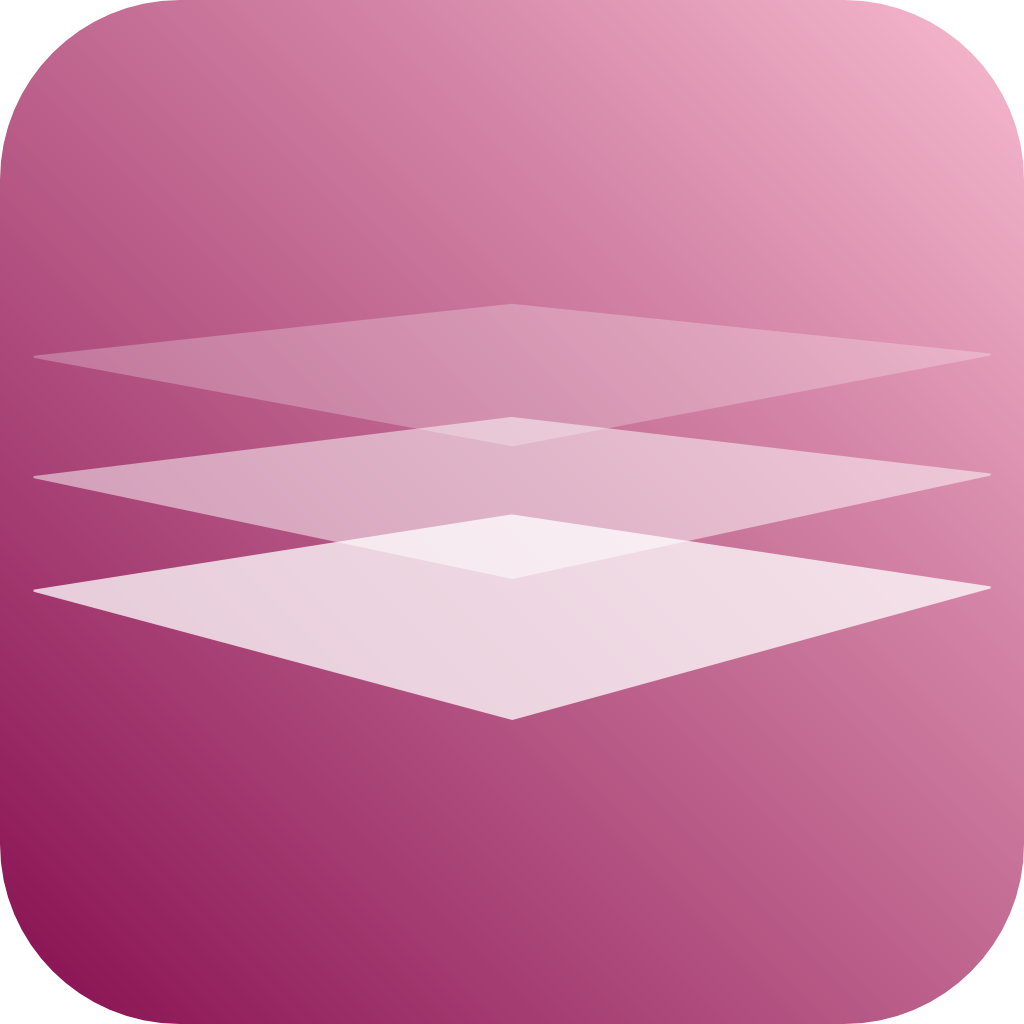We use cookies to offer you a better browsing experience, analyse traffic and personalise content. Read how we use your data in our privacy policy.

Contact
An easy to use contact form
Features
- PHP based
- Completely customisable text
- Compliant by requesting consent
- Easy to use Robot Test
- Easily set to which e-mail address send the submissions to
- Customisable send-button
Concept
Contact is meant to be straight forward and easy to use. It is therefore limited in its flexibility.
Example
Owner Information
- Owner E-Mail - this is the E-Mail Address to which the submissions are going to be delivered
- Send From This Address - if set, the sender of the submission will be the Owner E-Mail, otherwise it will be the the visitor's e-mail address.

Form Data
This section provides entry fields to customise labels, placeholders and error messages:
- A Label is the text which is displayed above its associated input field
- A Placeholder is the text which is displayed inside an input field in grey color, describing the expected input
- An Error Message is the text which will be displayed if the required input is either omitted or wrong
- visitor's name
- visitor's e-mail address
- subject of the message
- message text
- anti-robot-test
- consent (if turned on)

Extra
Font Set, Style Set and Cust. CSS Class - open up the advanced features of the Font and Style stacks.