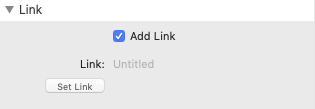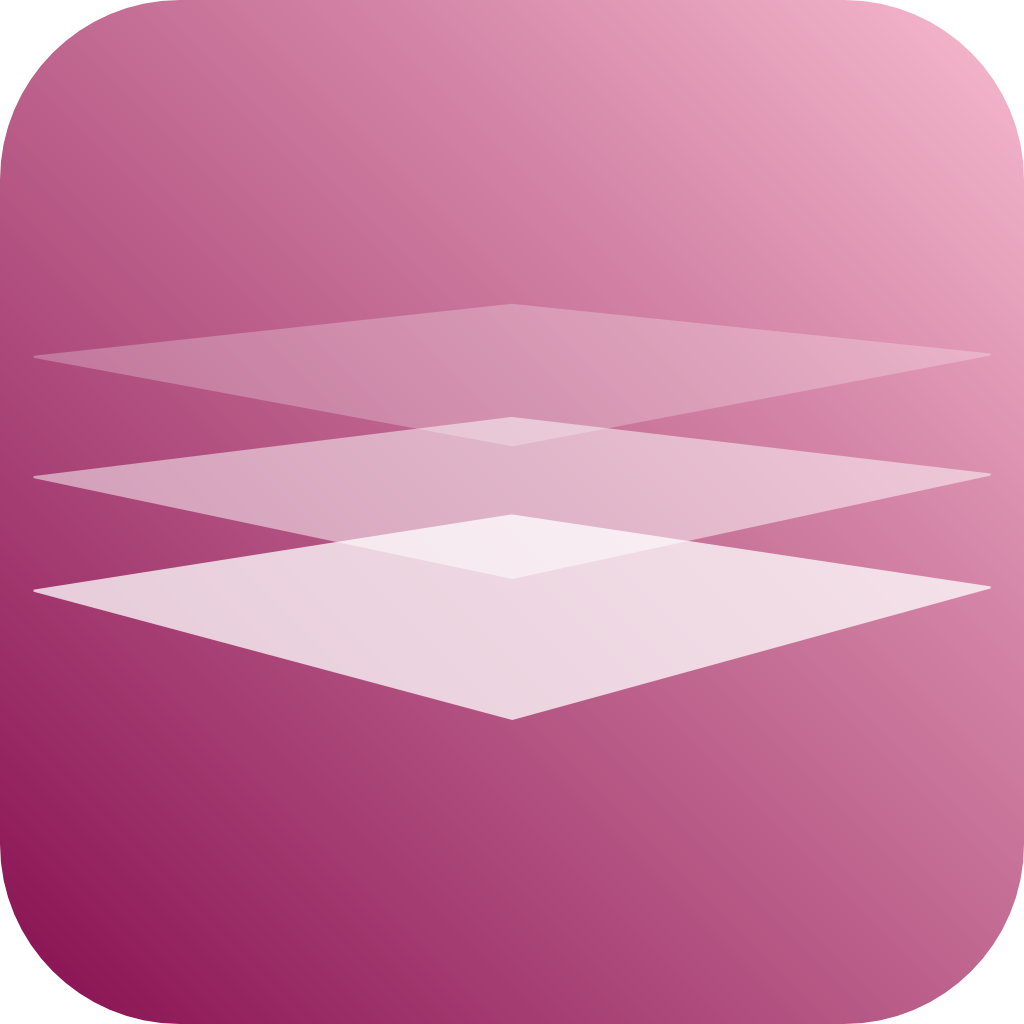We use cookies to offer you a better browsing experience, analyse traffic and personalise content. Read how we use your data in our privacy policy.

Icon
Platform provides stacks for Fontawesome 6, Material Design Icons, Open Iconic and Ionicons
Features
- Supports Fontawesome 6
- Supports Material Design Icons
- Supports Open Iconic
- Supports Ionicons
- Add links to icons
- Endless color variations
- Icon stack specific features, such as rotation, mirroring, animation
Icon Colors
You can use the color option to change the icon's color
Icon Sizes
The Platform Icon container comes in four sizes: Small, Default, Medium, Large. It should always be slightly bigger than the icon it contains.
Small
Default
Medium
Large
Fontawesome
Platform supports Fontawesome 6. For Fontawesome 4, please use the "shims" mentioned in the Fontawesome documentation.
The Platform Font Awesome stack also provides options rotated, flipped, bordered and fixed width icons.
Animated Icons
The stack also provides modifier classes for animated icons:
Beat
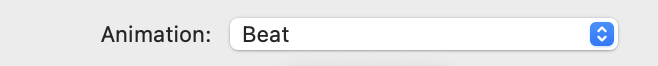
Beat Fade

Bounce
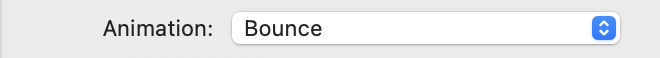
Fade
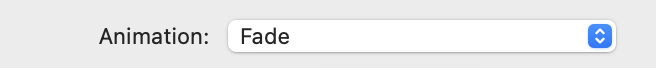
Flip
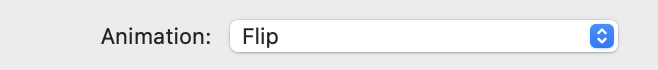
Shake
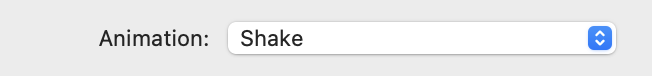
Spin
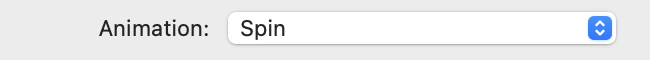
Spin Reverse
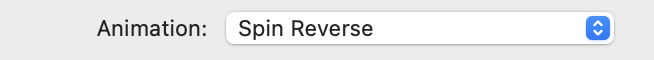
Spin Pulse
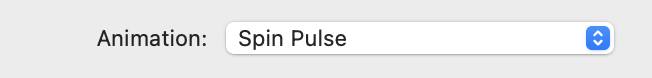
Rotated 90°
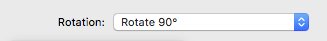
Rotated 180°
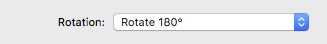
Rotated 270°
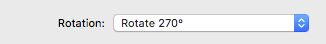
Vertically flipped
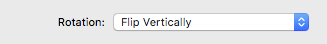
Horizontally flipped
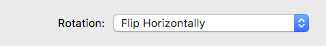
Bordered
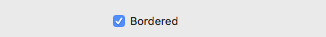
Fixed width icons
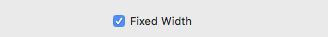
Stacked Icons
The stack also allows you to stack icons:
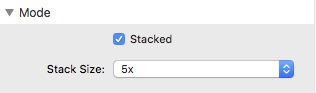
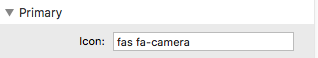
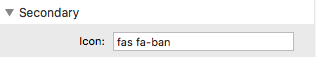
Adding a Link
Use the standard dialog to add a link to the icon
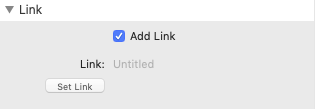
Materialize Icons
Platform provides a Material Icons stack
Small
Normal
Medium
Large
Rotated 45°
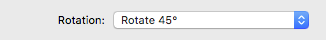
Rotated 90°
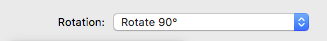
Rotated 135°
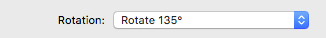
Rotated 180°
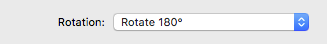
Rotated 225°
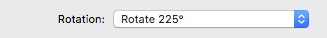
Rotated 270°
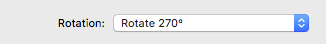
Rotated 315°
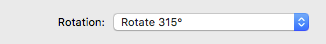
Vertically flipped
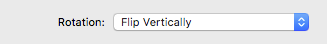
Horizontally flipped
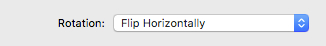
Light Color
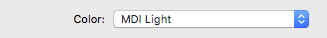
Dark Color
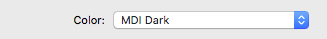
Light Inactive Color
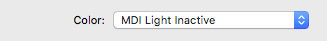
Dark Inactive Color
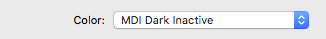
Adding a Link
Use the standard dialog to add a link to the icon
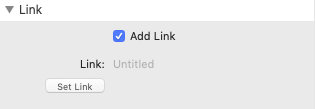
Open Iconic
Platform provides an Open Iconic stack
Small
Normal
Medium
Large
Adding a Link
Use the standard dialog to add a link to the icon
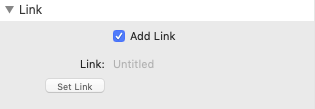
Ionicons
Platform provides an Ionicons stack
Small
Normal
Medium
Large
Adding a Link
Use the standard dialog to add a link to the icon