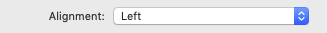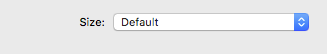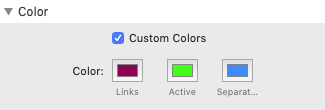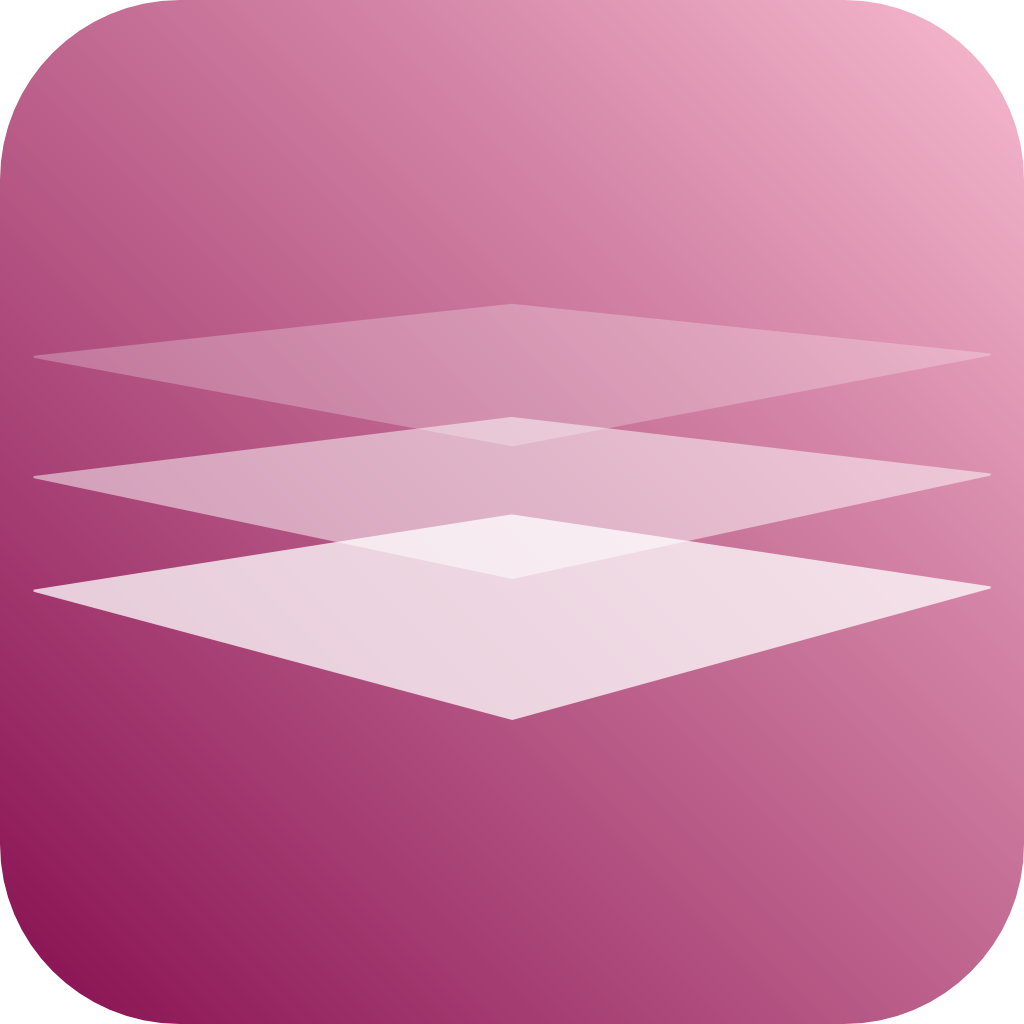Important Information
For automatic mode to work, you have to enable breadcrumbs in the RapidWeaver project settings
(Settings —> Advanced —> Site Options —> Display breadcrumb trail)
(Settings —> Advanced —> Site Options —> Display breadcrumb trail)