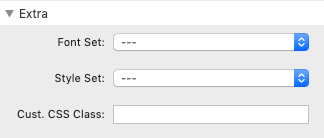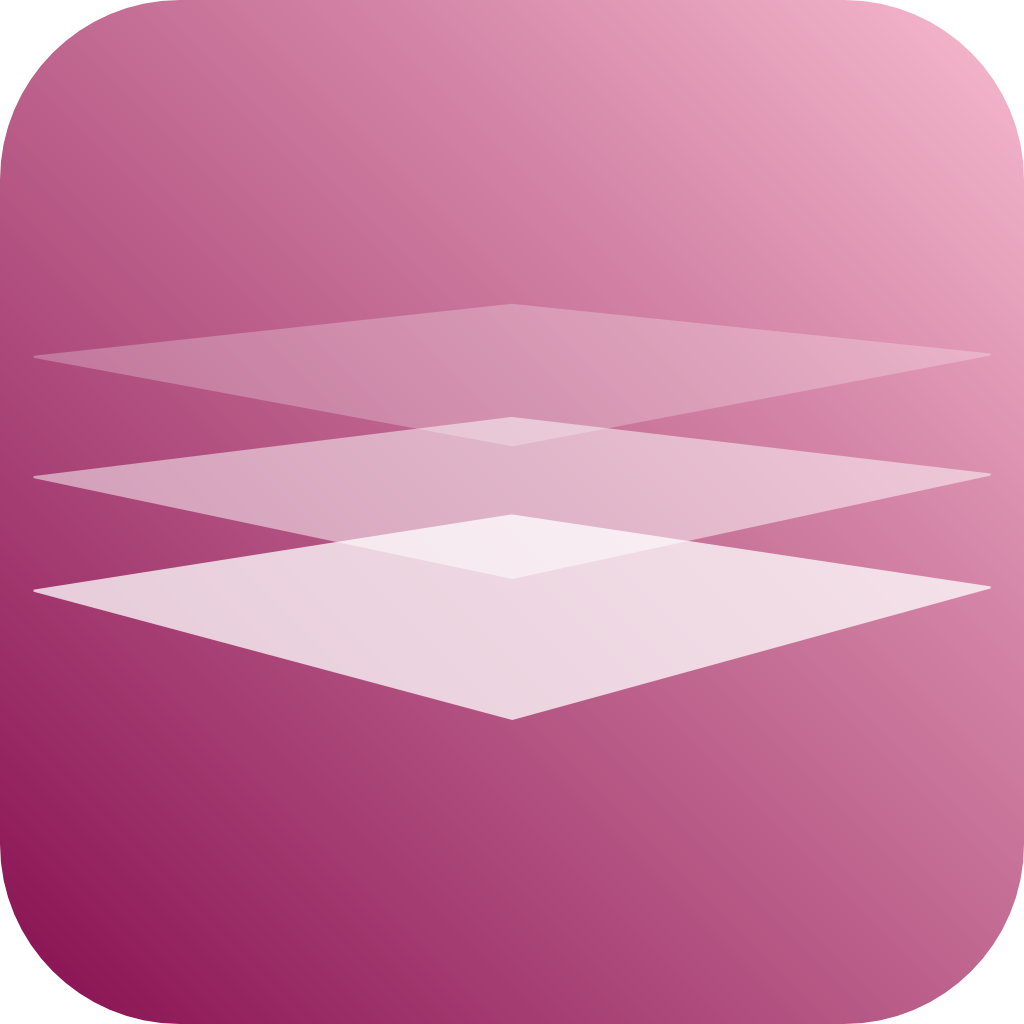We use cookies to offer you a better browsing experience, analyse traffic and personalise content. Read how we use your data in our privacy policy.
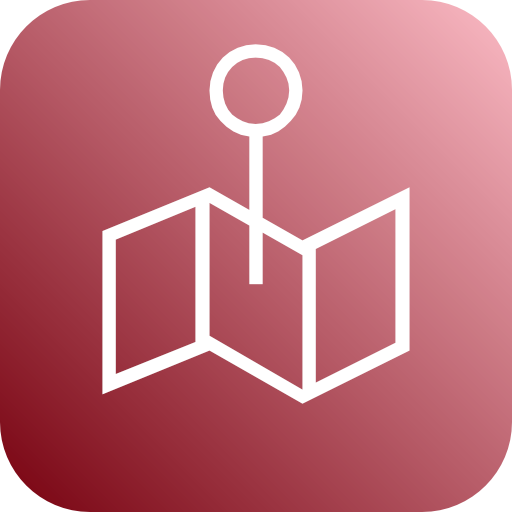
Sitemap
Automatically creates a site map from the project pages
Features
- Fully automatic
- Multi level
- Example menu in edit mode
- Child pages can be excluded
- Links can be removed from parents
- Custom indent for child segments
- Child pages can be collapsible
- Optional list markers
- Dropdown icon can be custom coloured
- Links can be custom coloured
- Individual font and style settings
Concept
Sitemap works pretty much exactly as the Quick Menu, the difference being that the menu structure is created automatically.
Edit Mode
In Edit Mode you can display a sample menu which reflects all the subsequent settings.
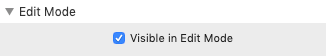
General Settings
- Display Child Pages - turns on or off the display of child pages. I.e. if switched off, only parent pages will be shown
- Remove Links From Parents - if Display Child Pages is selected, this setting will remove links from parent pages so that the parent page will simply be a link to the underlying structure
- Indent - determines by how much child pages are indented to their parent
- Collapsible Child Pages - makes child pages collapsible instead of statically displaying them
- Marker Type - select a marker to display in front of each entry. You can select "None" for no marker
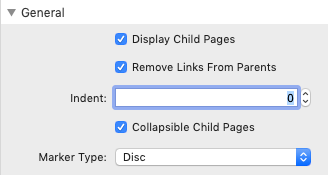
Style
- Dropdown Icon - has two color selectors: Open sets the color of the dropdown icon for open submenus; Closed sets the color of the dropdown icon for closed submenus
- Custom Link Color: opens the color selector for links
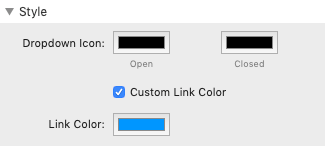
Extra
Font Set, Style Set and Cust. CSS Class - open up the advanced features of the Font and Style stacks.