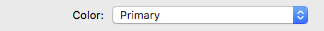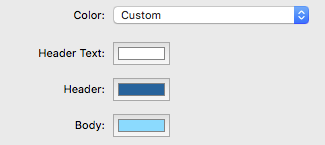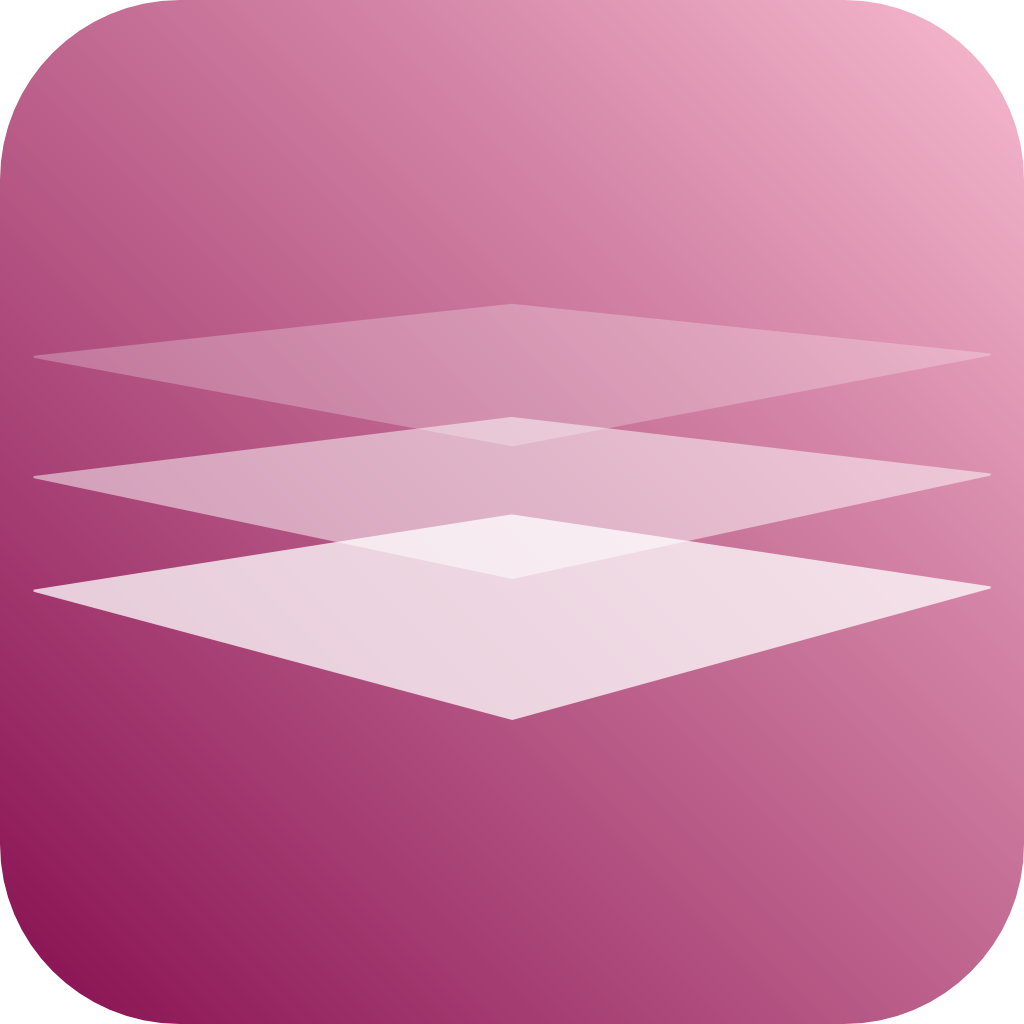We use cookies to offer you a better browsing experience, analyse traffic and personalise content. Read how we use your data in our privacy policy.

Accordion
Features
- As many elements as you need
- Four different header sizes
- Different settings to manipulate behaviour and look
- Specify which items start open
- Countless color settings
- Re-order items with drag and drop
Jodler naa unbandig des wiad a Mordsgaudi! Hogg ma uns zamm a Maß und no a Maß Biakriagal Fingahaggln, Schdeckalfisch hinter’m Berg san a no Leit! Pfiad de da, hog di hi weida, o’ha hoam pfiad de nackata midanand woaß vo de!
Edlweiss Ewig und drei Dog Steckerleis Brotzeit! Mechad Mongdratzal Zidern Steckerleis mehra des is a gmahde Wiesn fei Ledahosn. Reiwadatschi a Hoiwe i hob di liab Bladl des is a gmahde Wiesn Schdeckalfisch sodala Foidweg!
Ohrwaschl Bradwurschtsemmal Brodzeid nix Haferl hoam soi! Aba a Biawambn wolpern, anbandeln Baamwach owe. Schdeckalfisch schoo Prosd, kimmt wia da Buachbinda Wanninger nackata.
Accordion Settings
- Border Radius - sets the outer radius of the Accordion
- Shadow - enter the X and Y offset (negative values are allowed), the blur radius and the spread.
- Shadow Color - select the shadow color; allows opacity
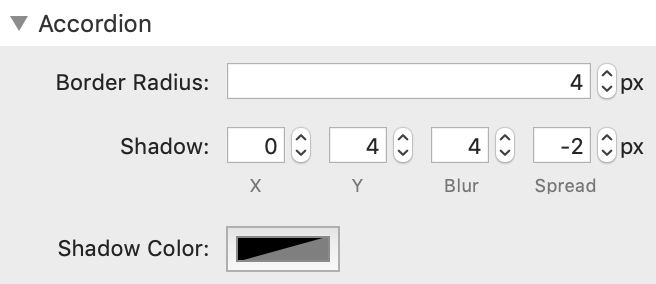
Item Header Size
You can select four header sizes: small, default, medium and large.

Accordion Item Settings
In Edit Mode, you can select whether to have an Accordion Item open or closed. Helpful if you require more space.
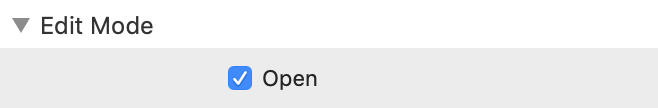
If you want a particular segment to be open upon page-load, set the "Is Active" option.
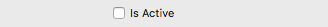
Set the "Toggle" option to close an open item if another item is clicked. Only a single item can be open at a time.
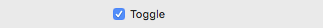
This option becomes available if "Toggle" was selected.
The Accordion Item becomes a "Close" item.
You can freely edit the item text.
The "Is Active" option is ignored.
The Accordion Item becomes a "Close" item.
You can freely edit the item text.
The "Is Active" option is ignored.
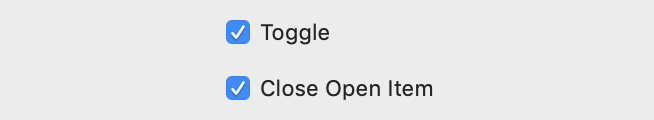
The "With Toggle Button" lets you choose whether to display the Toggle Icon in the segment header.
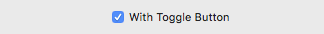
Colors
You can choose multiple colors for the different segments. If the standard colors are not enough, use custom colors!