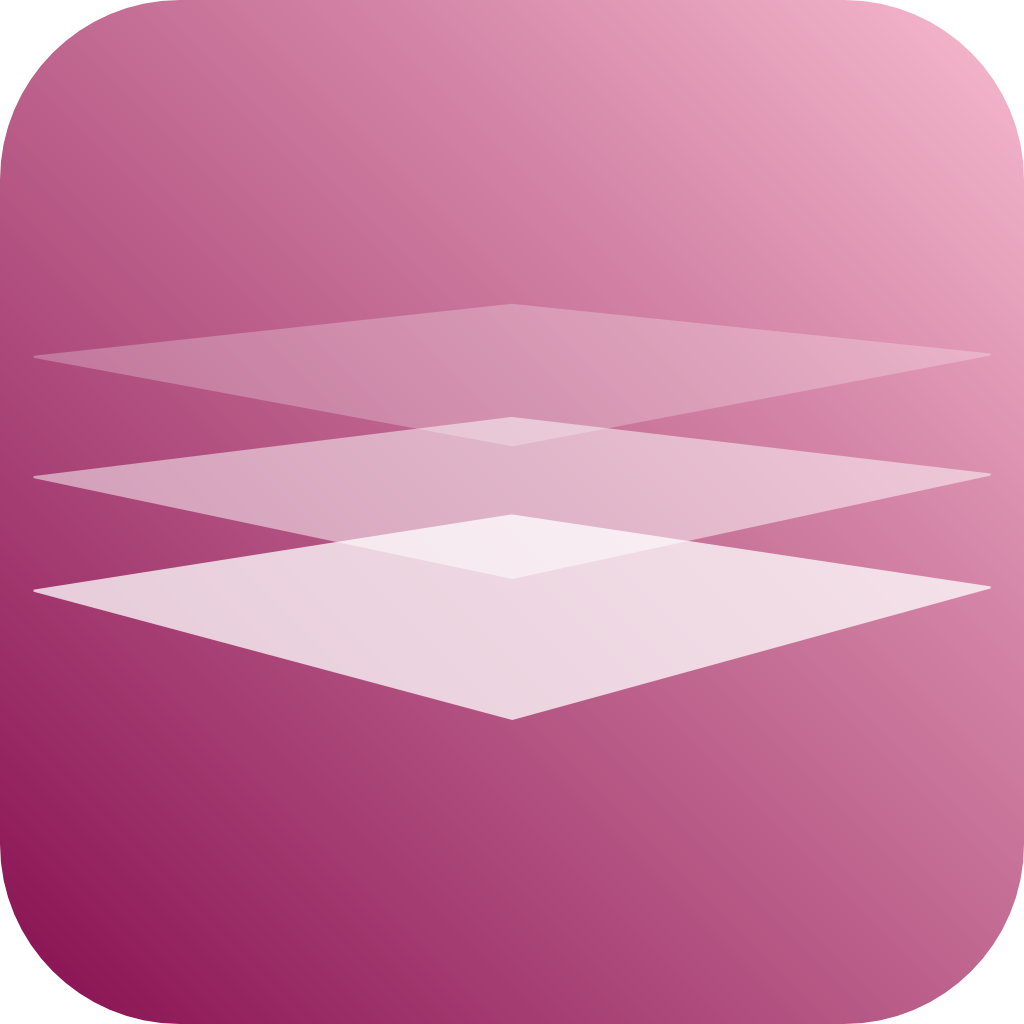We use cookies to offer you a better browsing experience, analyse traffic and personalise content. Read how we use your data in our privacy policy.
Documentation
Buckle up and get ready to take off with Platform!
The Philosophy Behind Platform
Platform is based on RapidWeaver and requires the Stacks plugin to work. Other than that, Platform is a complete suite of stacks, providing everything you need to create awesome web sites.
The actual process of creating, designing and customising your web site is entirely based on drag & drop principles, no coding is necessary, no knowledge of HTML or CSS is required.
The actual process of creating, designing and customising your web site is entirely based on drag & drop principles, no coding is necessary, no knowledge of HTML or CSS is required.
Complete
Platform is complete, no further purchases are required*
Apart from the many great standard components, it brings premium stacks to the party, such as a complete typography suite, lazy loading and parallax for images.
Other remarkable features are:
Apart from the many great standard components, it brings premium stacks to the party, such as a complete typography suite, lazy loading and parallax for images.
Other remarkable features are:
- provides Fontawesome 5 (free)
- comes with a fantastic Slider
- has a Table stack which loads CSV data from anywhere
- embed Video and PDF
- create an automated Sitemap
- so much more!
Platform Settings
The initial basics of a web site made with Platform are provided by placing the Platform Preferences stack on each page.
This stack not only prepares all the necessary background but also allows you to customise the look and feel of the page, such as break points, standard colors etc.
This stack not only prepares all the necessary background but also allows you to customise the look and feel of the page, such as break points, standard colors etc.

Stack Types
Platform consists of five types of stacks: Columns, Components, Elements, Layout and Extras.
Columns, which actually would fall into the Layout category, are an important element in the design of a Platform web page. They are used quite often, which is why we have listed them as a separate category.
Layout stacks - as their name suggests - are used for the structure of a page. You can place all kinds of stacks inside them.
Components usually go inside Layout elements where they provide additional possibilities in terms of design or functionality.
Elements make up the actual contents of your page. They usually go inside Components.
Extras stacks provide additional functionality, which does not fall into any other category.
Columns, which actually would fall into the Layout category, are an important element in the design of a Platform web page. They are used quite often, which is why we have listed them as a separate category.
Layout stacks - as their name suggests - are used for the structure of a page. You can place all kinds of stacks inside them.
Components usually go inside Layout elements where they provide additional possibilities in terms of design or functionality.
Elements make up the actual contents of your page. They usually go inside Components.
Extras stacks provide additional functionality, which does not fall into any other category.
Installing Platform
The video below shows how to install Platform.
First Steps With Platform
The video below explains the first steps you have to take in order to start a project with Platform.
Organising Your Stacks
The video below shows how you can conveniently organise your stacks. This is nothing specific to Platform but features already built into the Stacks add-on.