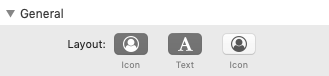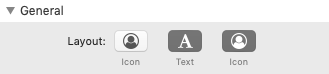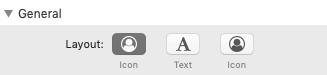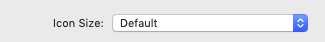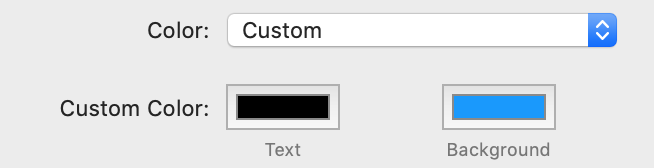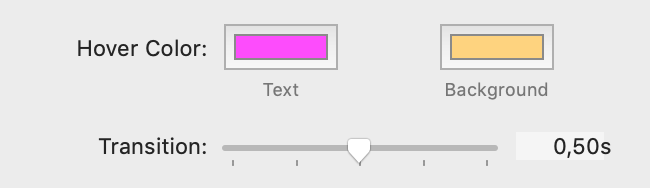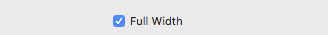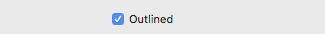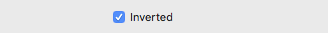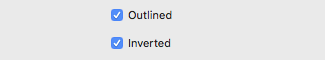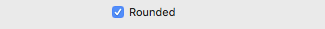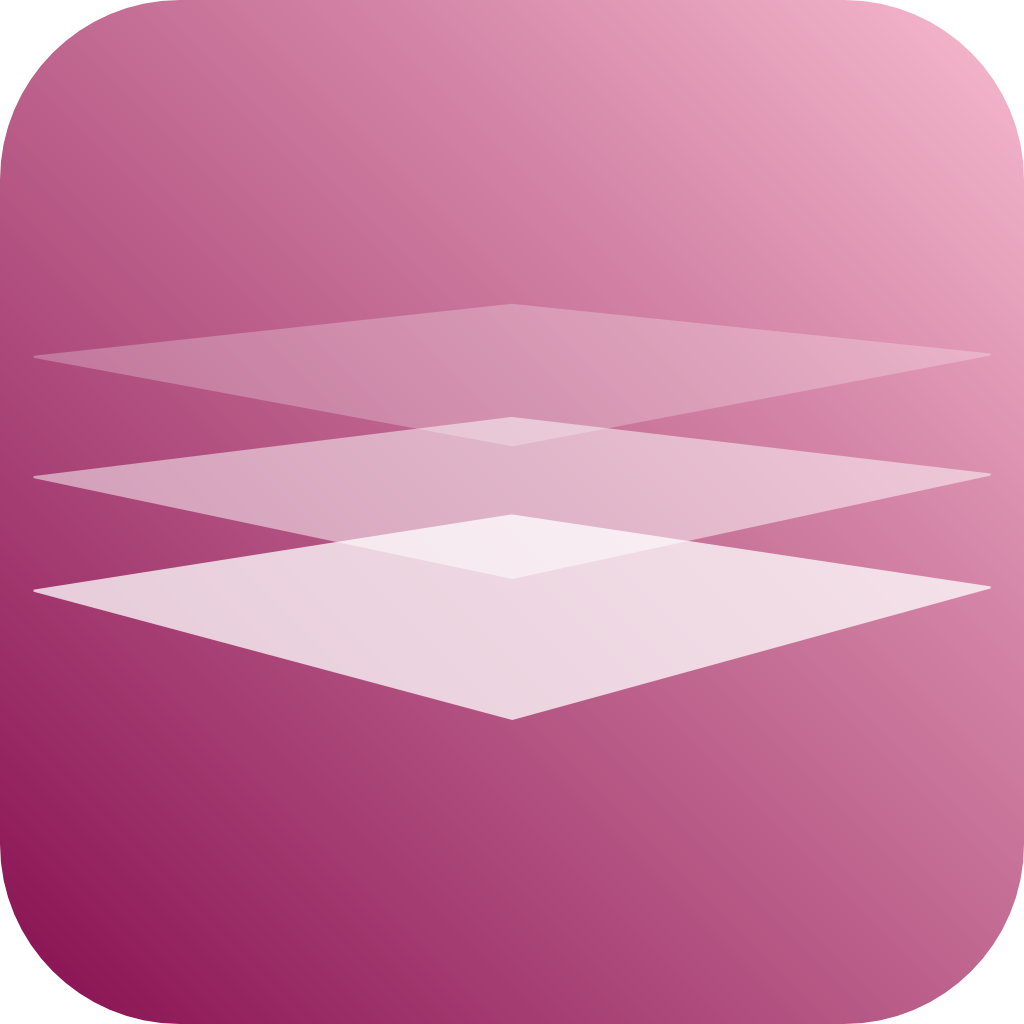We use cookies to offer you a better browsing experience, analyse traffic and personalise content. Read how we use your data in our privacy policy.

Buttons
The classic button, in different colors, sizes, and states
Features
- Add icons left or right of the text
- Icon-only buttons
- Standard and custom colors
- Five different sizes
- Full-width style
- Inverted
- Outlined
Icons
Icon left, right or icon only - choose from the rich selection of Fontawesome 5
Six icon sizes are available
Link
Setting a link is very easy, just use the standard dialog when clicking the "Link" button.
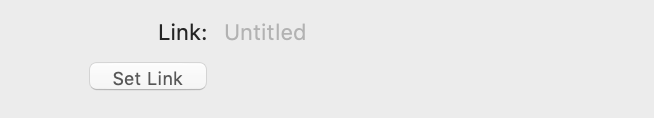
NEW
1.0.1
- Omit Link - gives you the option to turn off the link feature. This is required if you use Button in conjunction with the Modal or QuickView Stacks.
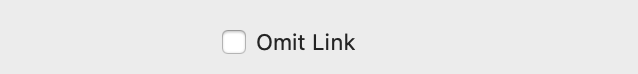
Custom Colors
NEW
1.1.5
- Hover Color - gives you the option to choose individual colors for hover text and hover background; works with Outlined option which will use the background color for the outline
- Transition - sets the time in seconds for the background/outline to change to the hover color
Outlined Inverted
Button Group
Use the Button Group stack if you want to group buttons together on a single line