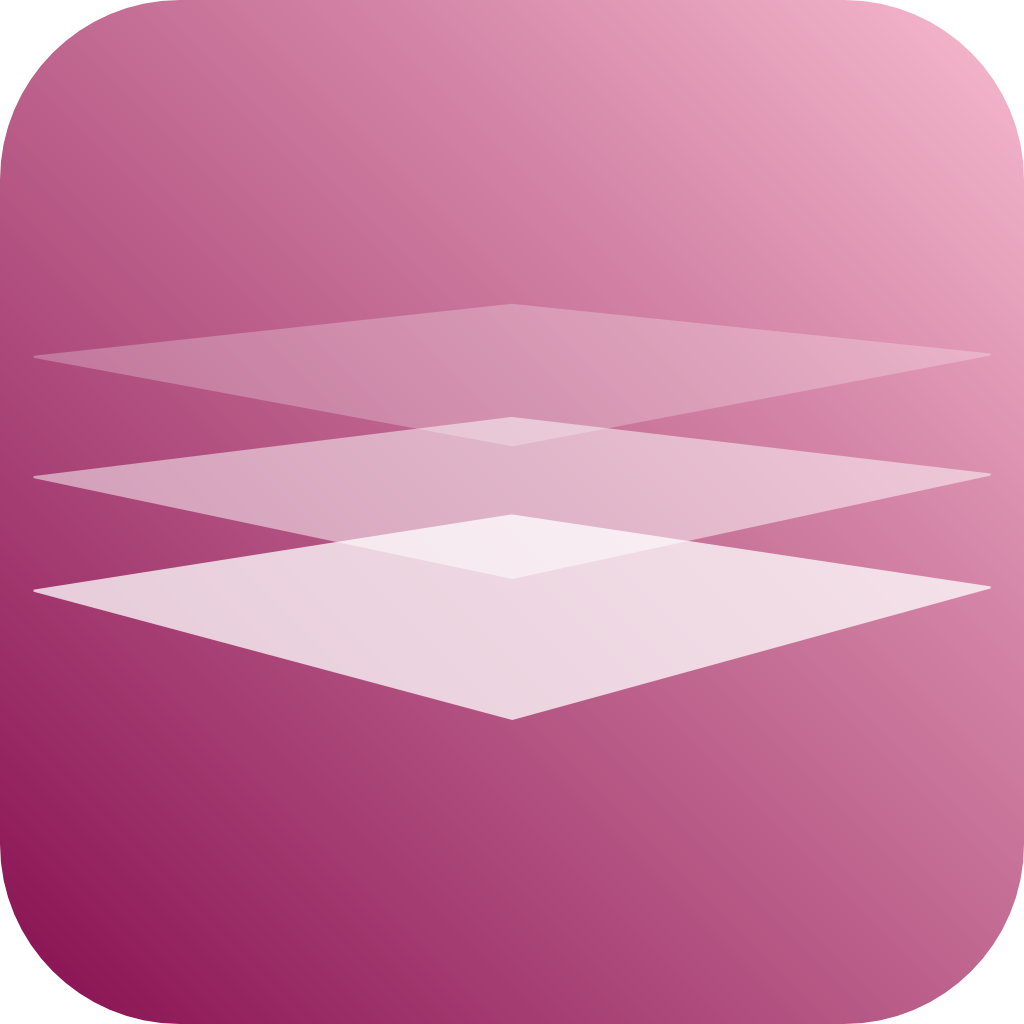We use cookies to offer you a better browsing experience, analyse traffic and personalise content. Read how we use your data in our privacy policy.

Code Highlighter
A stack to display coding on a web page
Features
-
- Auto detects the type of source code
-
- Optional line numbers
-
- Choose on which line number to start counting
-
- Alternating lines with individual colors
-
- Five different themes
-
- Collapsible in edit mode to save space
Supported Languages
- C and related,
- Java,
- Python,
- Bash,
- HTML,
- XML,
- JavaScript,
- Makefile,
- Apollo,
- Basic,
- Clojure,
- CSS,
- Dart,
- Erlang,
- Go,
- Haskell,
- Lasso,
- Lisp,
- Scheme,
- LLVM,
- Logtalk,
- Lua,
- MATLAB,
- F#,
- Ocaml,
- SML,
- Mumps,
- Nemerle,
- Pascal,
- Protocol buffers,
- R,
- S,
- RD,
- Rust,
- Scala,
- SQL,
- Swift,
- TCL,
- LaTeX,
- Visual Basic,
- VHDL,
- Wiki,
- XQ,
- YAML
Showcase
Python
#!/usr/bin/env python
logfile = open("/var/log/syslog", "r")
for line in logfile:
line_split = line.split()
print line_split
list = line_split[0], line_split[1], line_split[2], line_split[4]
print list
CSS
p {
margin-top: 0;
text-align: justify;
}
h3 {
font: italic normal 1.4em georgia, sans-serif;
letter-spacing: 1px;
margin-bottom: 0;
color: #7D775C;
}
a:link {
font-weight: bold;
text-decoration: none;
color: #B7A5DF;
}
SQL
SELECT OrderNumber, TotalAmount, FirstName, LastName, City, Country
FROM Customer C LEFT JOIN [Order] O
ON O.CustomerId = C.Id
ORDER BY TotalAmount Settings & Options
- Line Numbers - select this option to improve the readability of the code
- Start with - If your have "Line Numbers" selected, you can set the starting number of the line count here
- Alternating Lines - If "Line Numbers" has been selected, you can have alternating shades of color on each other line
- Color - Select the color for the alternating lines. Allows to change the opacity for an even better look

Theme - you can choose between five themes to give your code an individual styling.

Collapse in Edit Mode - in order to keep your edit mode window more tidy, you can collapse the contents of this stack.