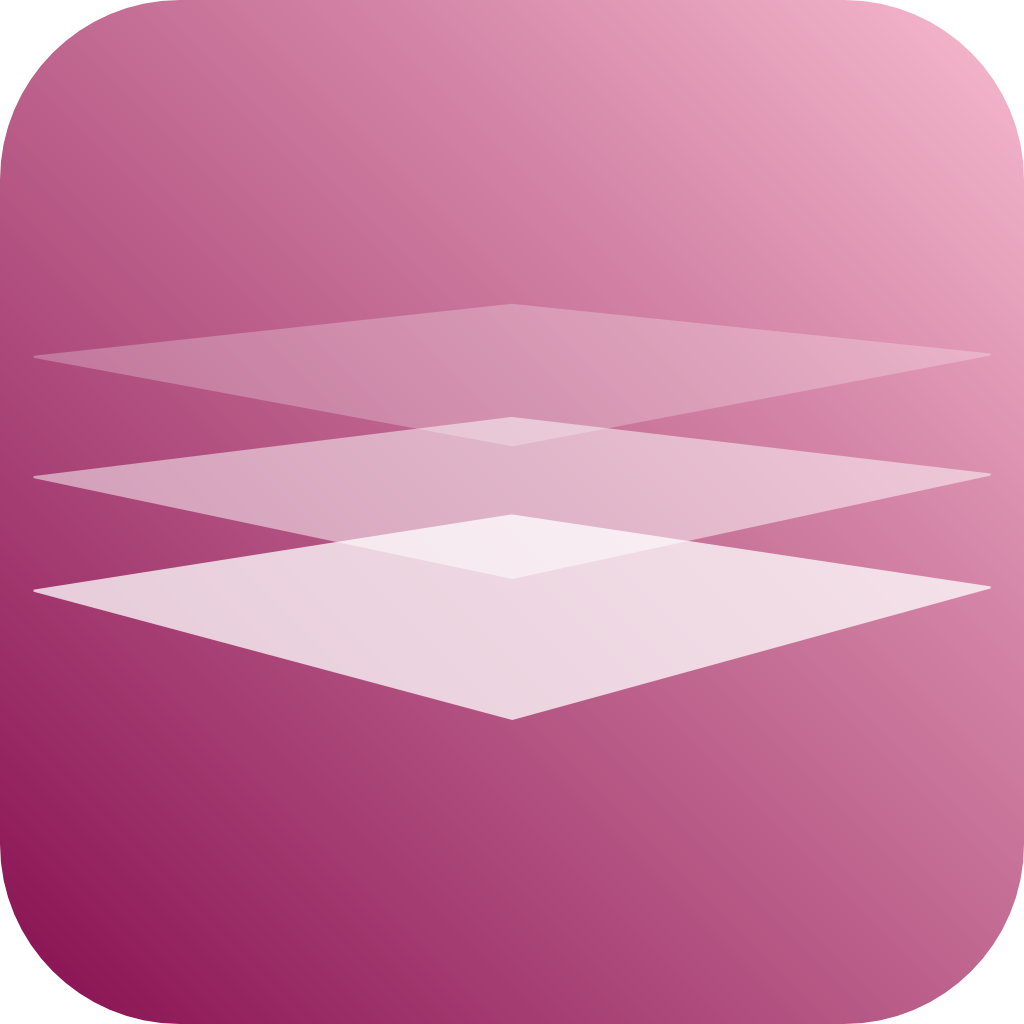We use cookies to offer you a better browsing experience, analyse traffic and personalise content. Read how we use your data in our privacy policy.

Content
A stack to handle WYSIWYG content
Features
- Alignment options
- Standard and custom text and background colors
- Three different sizes
- Individual font and style settings
Example
Content stacks are used all over this site, in fact you are right now looking at one. It is usually placed inside other containers, such as Accordion, Card, Message, Box, Hero etc, etc
Content Stack Video
Style
- Alignment - to align the contents, use the "left", "center", "right" options
- Color - besides the standard colors, the Custom option provides color selectors for the background
- Text Color - besides the standard colors, the Custom option provides color selectors for the text
- Size - you can set the font size to either S - Small, M - Medium or L- Large
- Remove Bottom Margin - removes the standard 1em bottom margin

Extra
Font Set, Style Set and Cust. CSS Class - open up the advanced features of the Font and Style stacks.