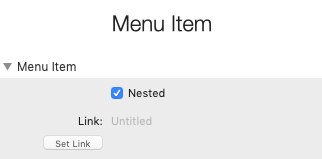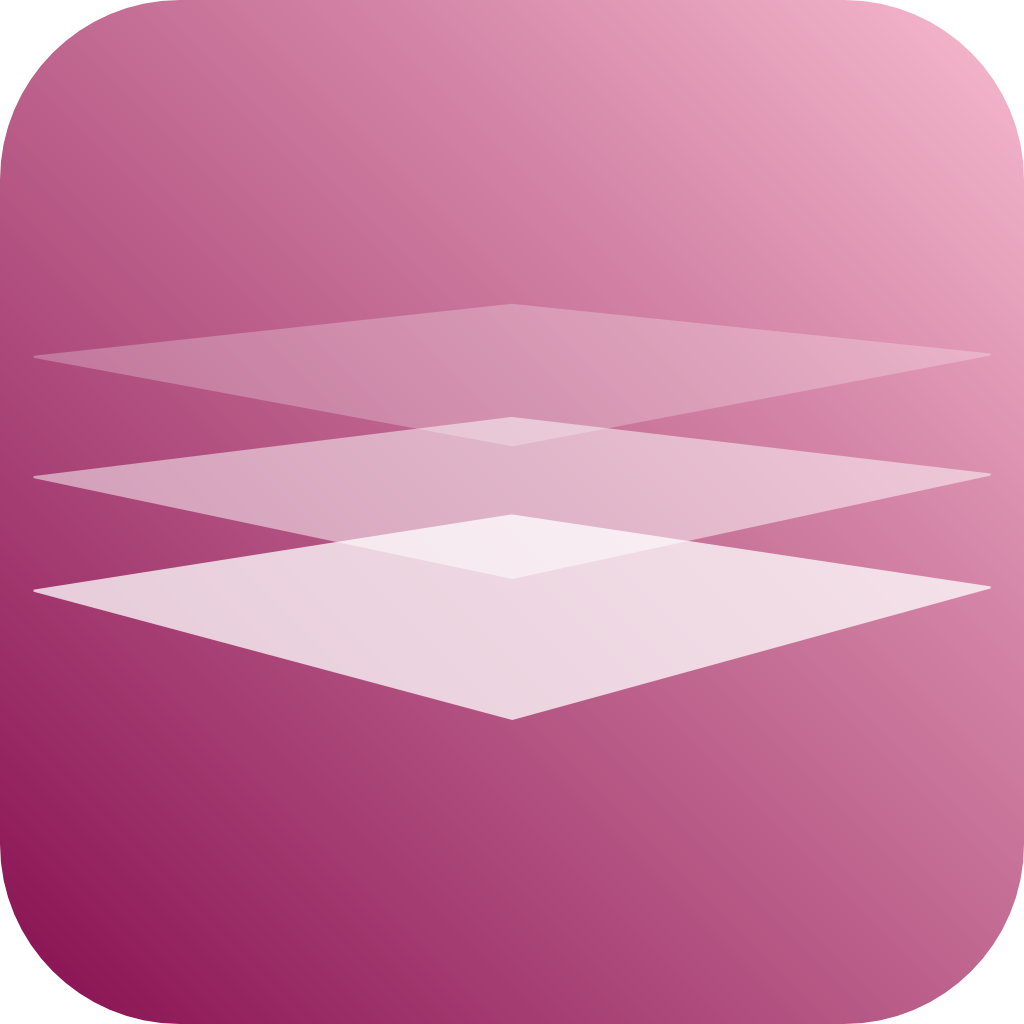We use cookies to offer you a better browsing experience, analyse traffic and personalise content. Read how we use your data in our privacy policy.

Quick Menu
A stack to quickly create a vertical menu
Features
- Multi level
- Example menu in edit mode
- Child pages can be excluded
- Links can be removed from parents
- Custom indent for child segments
- Child pages can be collapsible
- Optional list markers
- Dropdown icon can be custom coloured
- Links can be custom coloured
- Individual font and style settings
Example
The Quick Menu to the right is an example for a larger side menu.
Quick Menu Video
Edit Mode
In Edit Mode you can display a sample menu which reflects all the subsequent settings.
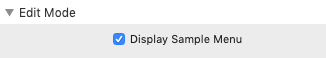
General Settings
- Display Child Pages - turns on or off the display of child pages. I.e. if switched off, only parent pages will be shown
- Remove Links From Parents - if Display Child Pages is selected, this setting will remove links from parent pages so that the parent page will simply be a link to the underlying structure
- Indent - determines by how much child pages are indented to their parent
- Collapsible Child Pages - makes child pages collapsible instead of statically displaying them
- Marker Type - select a marker to display in front of each entry. You can select "None" for no marker
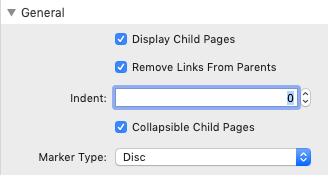
Style
- Dropdown Icon - has two color selectors: Open sets the color of the dropdown icon for open submenus; Closed sets the color of the dropdown icon for closed submenus
- Custom Link Color: opens the color selector for links
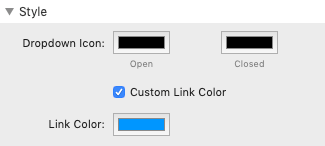
Extra
Font Set, Style Set and Cust. CSS Class - open up the advanced features of the Font and Style stacks.
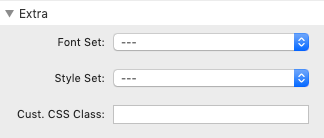
Menu Item Settings
- Nested - if this option is selected, the menu item can be nested, i.e. contain submenus
- Link - provides the facility to add a link to the menu item