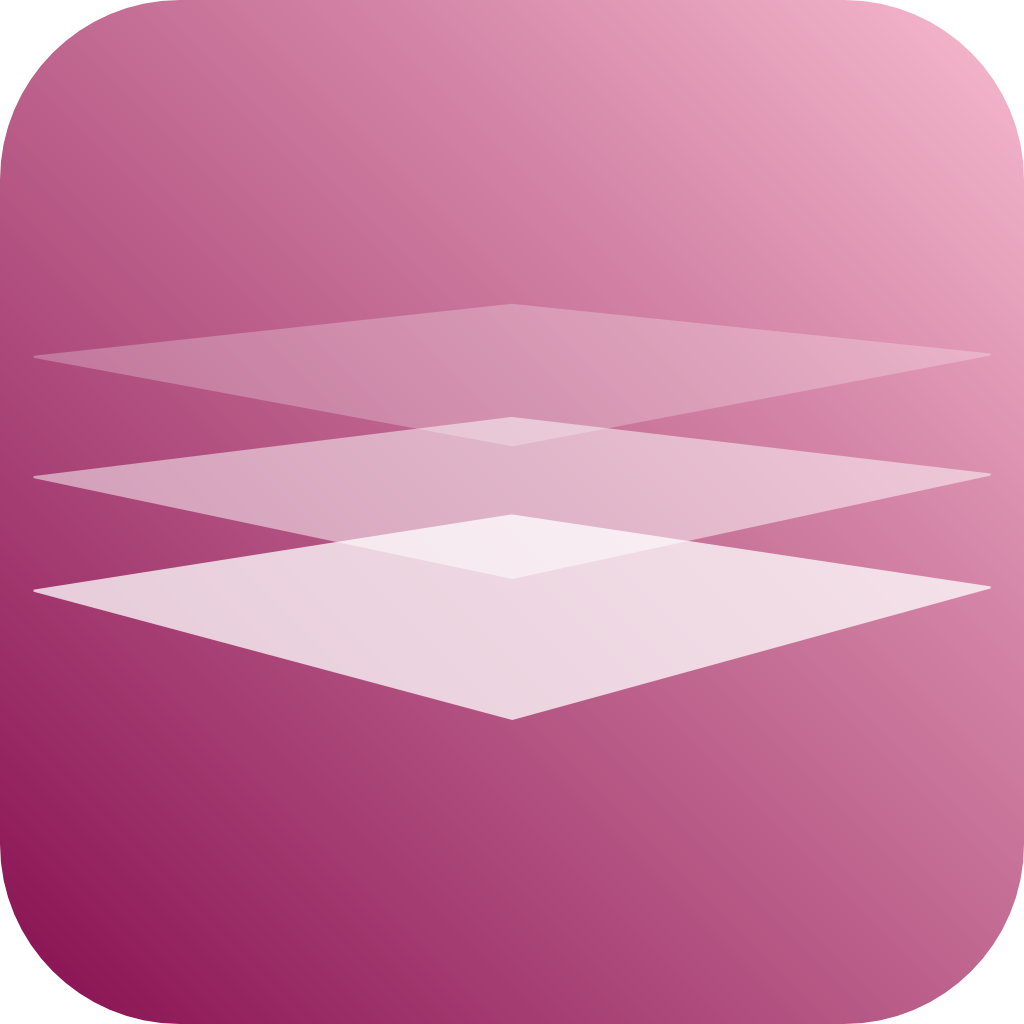Individual settings are available for the Header and the Footer. They have exactly the same functionality.
We use cookies to offer you a better browsing experience, analyse traffic and personalise content. Read how we use your data in our privacy policy.

Table
A stack to manually create a table
Features
- Easily create a table with header, footer and data cells
- Elements can be re-arranged by drag-and-drop
- Global and cell-specific styling
- Narrow table to save space
- Standard and custom colors
- Individual alignment for header-, footer- and data-cells
- Individual font and style settings
Example
| Pos | Team | Pld | W | D | L | GF | GA | GD | Pts | Qualification or Relegation |
|---|---|---|---|---|---|---|---|---|---|---|
| 1 | Leicester City | 38 | 23 | 12 | 3 | 68 | 36 | +32 | 81 | Qualification for the Champoins League |
| 2 | Arsenal | 38 | 20 | 11 | 7 | 65 | 36 | +29 | 71 | Qualification for the Champoins League |
| 3 | Tottenham Hotspur | 38 | 19 | 13 | 6 | 69 | 35 | +34 | 70 | Qualification for the Champoins League |
| 4 | Manchester City | 38 | 19 | 9 | 10 | 71 | 41 | +30 | 66 | Qualification for the Champions League play-off round |
| Pos | Team | Pld | W | D | L | GF | GA | GD | Pts | Qualification or Relegation |
Table Settings
Edit Mode
- Collapse Table Display - reduces the cells to a single line to save space
- Display Cells Inline - displays cells horizontally instead of vertically

Setup
- With Header - creates a table with header line
- With Footer - creates a table with footer line

General
- Alignment - select the alignment of the entire table. Does not influence cell alignment
- Row Select Color - choose the text and background color for selected rows
- Bodered - draws a border around the table
- Striped - rows are displayed striped alternately
- Narrow - makes the cells narrower
- Hoverable - adds a hover effect to each row
- Fullwidth - creates a full-width table

Header & Footer
- Alignment - select the header/footer alignment
- Custom Color - opens the color selectors
- Colors - provides two color selectors, text and background

Header- and Footer-Cells (Child-Stacks)
Individual settings are available for the Header-Cells and the Footer-Cells. They have exactly the same functionality.
Layout
Span - determines how many columns this cell should span

Alignment
Alignment - select the alignment of the contents of this particular cell

Color
In addition to the standard colors, you can custom colorise your header-/footer-cell individually. Opacity is supported.

Extra
Font Set, Style Set and Cust. CSS Class - open up the advanced features of the Font and Style stacks.

Table Row (Child-Stack)
Colors
Selected - Indicates the particular row to be selected with color settings defined here (Row Select Color).

Extra
Font Set, Style Set and Cust. CSS Class - open up the advanced features of the Font and Style stacks.

Table Row Cell (Child-Stack)
Mode
Header Cell - applies the Header style to the cell. Use this to create a vertical header at the beginning or at the end of a row

Layout
Span - determines how many columns this cell should span

Alignment
Alignment - select the alignment of the contents of this particular cell

Color
In addition to the standard colors, you can custom colorise your header-/footer-cell individually. Opacity is supported.

Link
Add Link - add a link to the table cell. The entire content of the cell will be linked

Extra
Font Set, Style Set and Cust. CSS Class - open up the advanced features of the Font and Style stacks.