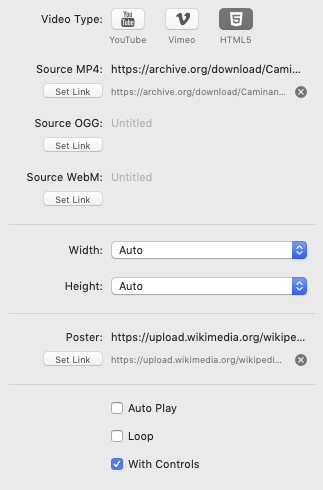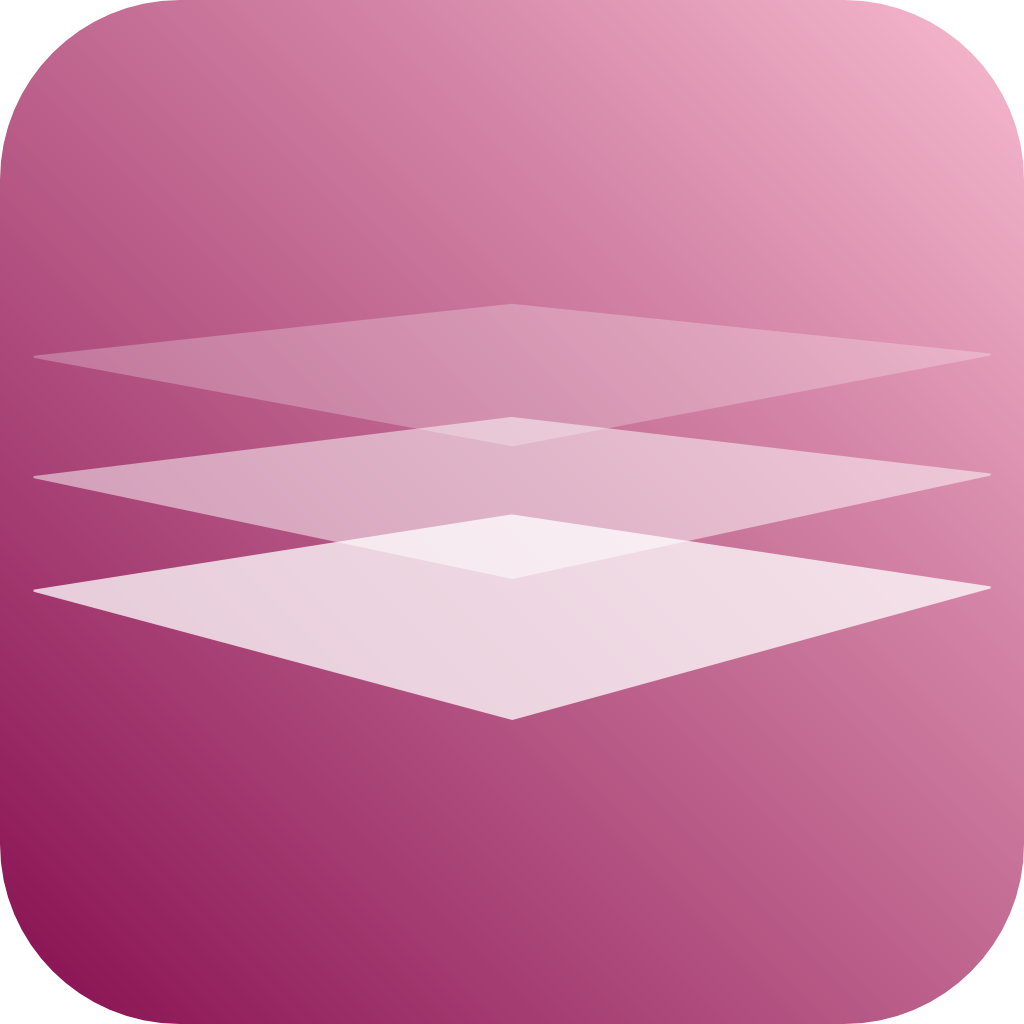We use cookies to offer you a better browsing experience, analyse traffic and personalise content. Read how we use your data in our privacy policy.

Video Embed
Easily embed Vimeo, Youtube or HTML5 embedded videos
Features
- Vimeo Platform
- YouTube
- HTML5 Video (MP4, OGG, WebM)
Examples
YouTube
Vimeo
HTML5 Player
Video Type Selection
Video Type - select the video type. Available are Youtube, Vimeo and HTML5

YouTube & Vimeo
- Video ID - enter the video ID here, provided by the video on the YouTube or Vimeo site
- Aspect Ratio - select the aspect ratio of the video here. It should correspond to the original video dimensions, otherwise unwanted effects may occur
- Auto Play - with this selected, the video will start playing immediately once the page is loaded
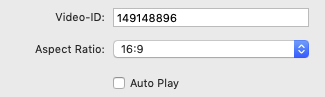
HTML 5
- Source (MP4, OGG, WebM): links to the sources of the video. You can specify all three, the browser will select the first one it supports automatically
- Width, Height: specify individual dimensions. If you want to preserve the original aspect ratio, set both to "auto"
- Poster: specifies the link to a custom replacement picture which is shown while the video is not playing
- Auto Play - with this selected, the video will start playing immediately once the page is loaded
- Loop: the video plays in a loop
- With Controls: the player provides user controls (play, pause, fast forward, fast backward)