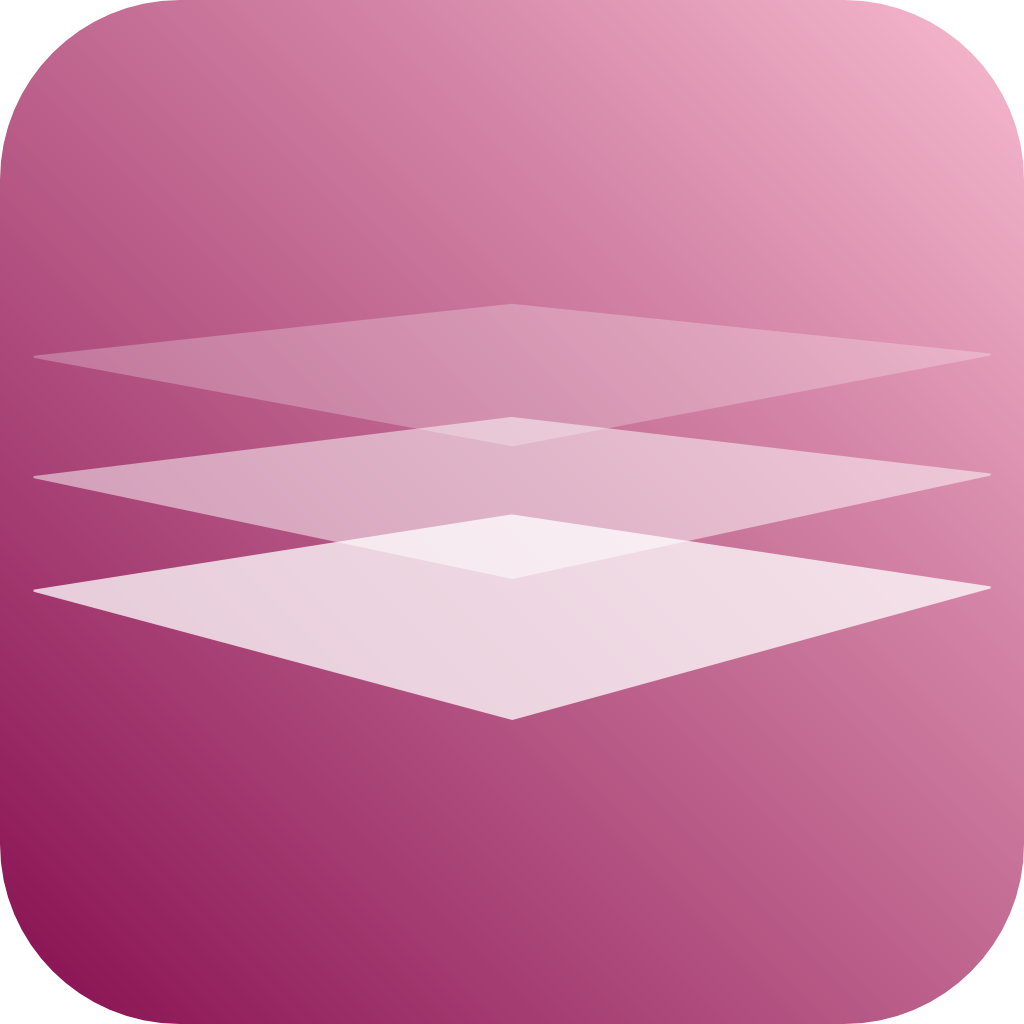We use cookies to offer you a better browsing experience, analyse traffic and personalise content. Read how we use your data in our privacy policy.

Wrap
Enable Fonts and Styles on any stack
Concept
Wrap enables Font and Style stack on any other stack. Simply drop any stack which does not support Font or Style natively and use the Wrap settings to manipulate the target stack.
Documentation
Wrap is very easy to use. However some knowledge about how CSS works is necessary in order to make full use of it.
As its name already indicates, it wraps itself around any stack you put inside it.
Under "Note" you can enter a design note which can optionally be displayed in Edit Mode.
With "Font-Set" and "Style-Set" you can use fonts and styles which you have defined with the Font and/or Style stacks.
Under "Custom CSS Class" you enter the name of a CSS class which you have defined with the Font and/or Style stacks. For example, if you set the scope of your Style set to "Selector" and entered the name ".myCSSClass", you could enter this name here and thus have these settings applied to the stack(s) which you have put inside Wrap.
You can even target more detailed CSS elements: if you wanted to target an h3 headline with an individual CSS selector, you would for example enter the name ".myCSSClass h3" in Stilo and "myCSSClass" (no dot!) in Wrap. This will target any h3 element within Wrap. Font or Style settings work exactly the same way.
As its name already indicates, it wraps itself around any stack you put inside it.
Under "Note" you can enter a design note which can optionally be displayed in Edit Mode.
With "Font-Set" and "Style-Set" you can use fonts and styles which you have defined with the Font and/or Style stacks.
Under "Custom CSS Class" you enter the name of a CSS class which you have defined with the Font and/or Style stacks. For example, if you set the scope of your Style set to "Selector" and entered the name ".myCSSClass", you could enter this name here and thus have these settings applied to the stack(s) which you have put inside Wrap.
You can even target more detailed CSS elements: if you wanted to target an h3 headline with an individual CSS selector, you would for example enter the name ".myCSSClass h3" in Stilo and "myCSSClass" (no dot!) in Wrap. This will target any h3 element within Wrap. Font or Style settings work exactly the same way.